Please note that the MOGA XP-X and XP7-X Plus controllers are only designed to be connect wirelessly via Bluetooth to Android. This controller is not designed to connect wirelessly to a PC. Please refer to the following for more instructions on connecting your MOGA controller to your PC in X-Input mode.
If you are having connectivity issues with your PC, first check the following:
- If you are attempting to connect via USB cable, ensure the 'USB/BT' switch is set to USB
- If you are attempting to connect via Bluetooth, ensure the 'USB/BT' switch is set to 'BT'
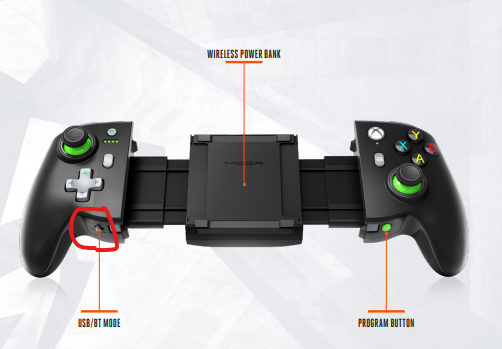

Have more questions? Submit a request
Share this: